Photo Software For Windows
How photolightning works
Photolightning is the easiest photo software you'll ever use. Just plug your digital camera into your computer to preview your photos. From there you can do whatever you like -- rename them, edit them, print them, email them, and much more.
It's really as easy as 1-2-3:
Step 1: Plug your digital camera into your computer to preview your photos
Step 2: Rename your photos, give them captions, or touch them up
Step 3: Print, email, and share your photos
|
Step 1
|
Plug your camera into your computer to preview your photos or work with photos that you've already saved. |
|
| |
|
|
Quickly download photos from your digital camera...
- Photo software should be easy to use, and that's how we designed Photolightning. Just plug your camera or memory card into your computer. Photolightning automatically detects it and copies the photos to your hard drive. If your camera uses floppy disks or CD's, Photolightning can copy and save those photos to your computer too.
- Choose from a variety of preset folder-naming schemes that make it easy to find your
photographs, or create your own each name time.
- Photolightning is smart enough to never download any photos twice.
|
...Or work with photos you have already
saved.
- Lightning-quick photo browser / thumbnail viewer locates any photo in seconds.
- Unique Photo History view lets you see all of the photos on your disk in chronological order - as if they were all in one folder.
(See more detail on Photolightning's unique Photo History.)
|
|
|
Preview your photos
Determine which photos to discard and which ones to keep in minutes:
- Large preview area that automatically expands to fit to your computer's screen size.
- Mark photos you wish to print, email, or share while previewing them.
- Keyboard shortcuts make the preview process even faster.

|
|
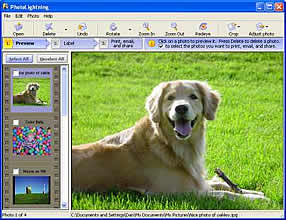
|
| |
|
|
|
|
Step 2
|
Optionally rename your photos, give them captions,
or touch them up. |
|
| |
| |
Before Fix Backlighting
 |
After Fix Backlighting
 |
Photoligtning has optional functions to adjust/enhance those photos that need a bit of
help (photo editing):
- Fix Redeye (see more
on red eye reduction)
- Crop photos both freehand
and fixed aspect ratio: 3.5
x 5, 4 x 6,
5 x 7, 8 x 10
- Fix backlit photos
- Brighten dark photos with
unique Add
Flash feature.
- Darken light photos with unique
Reduce Flash feature.
- Use
auto-levels and auto-contrast
identical to Adobe Photoshop®*
- Boost
colors to enhance sky/water
and greens/nature
- Sharpen
photo: (faces and objects)
- Fix
out of focus pictures
- Convert to black and white,
sepia
- Apply Paint Effects including
Impressionist, Expressionist,
and Colorist Wash
- Make gray skies blue with
our special effect designed
just for this purpose.
- For advanced users, Photolightning
includes a many popular advanced
editing features such as brightness/contrast,
hue, saturation, soft focus,
unsharp mask, lighting adjustments,
color temperature, graduated
tint, soft focus, focal
black & white, motion
blur, levels, and many more
- Perform above adjustments
& enhancements while preserving
the sort order of your photo
set
|
|
|
|
With Photolightning's
drawing/annotation tools, you can
quickly and easily add notes and
drawings to your photos. You can
even add other images to create
a collage or scrapbook page. Business
users, click here
to learn more. Home users, click
here.
- Add text, lines, arrows, rectangles/
squares, ellipses/circles, polygons,
and arcs.
- Add other photos or portions
of photos.
|
|

|
| |
|
|
|
|
Photolightning
is the fastest way to add captions to your photos and change filenames
- Add multiple captions and change multiple filenames without ever taking your hands off of the keyboard.
- Autorepeat caption features allows you to add similar captions with the touch of a single key

|
|

|
| |
|
|
|
|
Step 3
|
Print, email, and share your photos |
|
| |
Now that you have selected the photos you want to work with, printing, emailing, and sharing is only a step
away (digital photo printing).
 Make perfect prints on your home/office printer Make perfect prints on your home/office printer

- Photolightning's intelligent print placement automatically rotates and sizes your photos to create perfect wallet, 3.5x 5, 4 x 6, 5 x 7, 8 x 10 prints every time on on 8.5" x 11", A4, specialty sized, or micro-perforated paper with no hassles. See more about photo printing.
- Photolightning contains templates for almost every popular specialty sized or micro-perforated paper available today including Avery, Canon, Epson, Great White, Hewlett Packard, Jet Direct, Kodak, Olympus, Sony, and Staples
- Print complete album pages including captions with just one click.
- Use Photolightning's print preview to ensure you get perfect output every time.
 Use professional photofinishers to make prints locally or online
 If
you take your camera or memory card
to your local photofinisher (drugstore,
etc.) to make prints, Photolightning
can save you time by copying only those
images you have selected (with quantities)
back to your camera/memory card. When
you get to the store, simply put your
memory card into the machine and say
"print all!" If
you take your camera or memory card
to your local photofinisher (drugstore,
etc.) to make prints, Photolightning
can save you time by copying only those
images you have selected (with quantities)
back to your camera/memory card. When
you get to the store, simply put your
memory card into the machine and say
"print all!"

- Upload photos to your favorite online
photo processor including Shutterfly,
Snapfish, Kodak EasyShare, Wal-Mart,
Walgreens, and ez prints. Stay tuned
as other choices will be added shortly.
 Email your photos with just two clicks. Email your photos with just two clicks.
 Photolightning
makes it easy for your friends and family to see your photos when you email them. Photolightning
makes it easy for your friends and family to see your photos when you email them.
- Reduces almost any photo, regardless of original size, to approximately 50KB for fast emailing
- Automatically places your photo into the body of the email so that recipients can immediately see it without struggling with attachments. (Requires Outlook or Outlook Express to send.)
See more.
- Add included graphical backgrounds for birthdays, holidays and more. Click here to see samples.
- Works with all popular email clients including Outlook, Outlook Express, Yahoo, Hotmail, and AOL for both sending and receiving photos
- Also includes options for attaching files and sending Zip archives of your photos
 Create
beautiful HTML slideshows in seconds.  Photolightning
makes it easy to create great looking photo slide shows in seconds Photolightning
makes it easy to create great looking photo slide shows in seconds
- Photolightning creates 3-view slideshows including full screen, filmstrip view and a thumbnail view.
- Turn views on and off or re-order them.
- Change backgrounds, colors, transitions, timing, and add sound.
- See an
actual slideshow created with Photolightning

|
 Batch Processing
- Easily resize, rename, add captions/watermarks, change format, and change timestamp with just two clicks using Photolightning's Batch Processing functions
- EBAY SELLERS — sell more and save time by optimizing the size and quality of your photos before posting on eBay auctions
- Reduce photos as you insert them into Word or PowerPoint to create smaller documents for faster emailing and sharing. Click here to learn more
- Photolightning has partnered with E-Book Systems to allow you to quickly create interactive 3D page flipping albums. Simply select the photos you want to put into the FlipAlbum™ software (purchased separately), press a button, and your FlipAlbum is created.
 CD/DVD burning
- Have confidence to know that your precious photo memories have been safely preserved.
- Incremental backup makes it easy to never again wonder which photos have been backed up and which ones have not.
- Burns straight from Photolightning
digital camera software on Win 98/ME/2K/XP/Vista/Windows 7.
No additional software required.
- Creates a thumbnail index page on your CD/DVD so you can quickly find your photos. Click here to learn more.
Download Photolightning photo software and try it today!
You won't find easier to use digital photo backup software anywhere. |
 |
  |
 |
| |
|
I
truly believe that
Photolightning is
the easiest photo
software available
anywhere
It
is a powerful but
simple photo
editor that lets
you fix poor photos,
as well as a great
tool to email
photos, for photo
printing (either
at home or online),
for preparing photos
for eBay,
and forbacking
up photos.
If
you want to quickly
and easily work with
your photos at your
home/business with
no hassles in the
least time possible,
you owe it to yourself
to try Photolightning.
Please download
a trial copy
and use it free for
30 days. You'll
be able to fully try
out all the features
of our software. We're
sure you'll agree
that it's the easiest
photo software you've
ever used.
Thanks
for trying my photo
software!
P.S. Feel free to check out some of our competitiors listed in the Google directory. We think you'll find that our software does more, works easier, and costs less. |
|
|
|
|
 |
 |
|
|
|
|
|
